How to batch produce odd serial numbers
When making barcode printing, serial number printing is often encountered, such as from 01,02,03...... Let's go down the list. In the actual production process, some users only need odd serial numbers, such as 01,03,05,07... It's arranged like this. Xiaobian below to share with you how to batch production of odd serial numbers.
Open the barcode generation software, create a label and set the size of the label, click the [single line] button on the left of the software, drag out a text box on the label, and set the data source as "counter" in the pop-up editing interface.
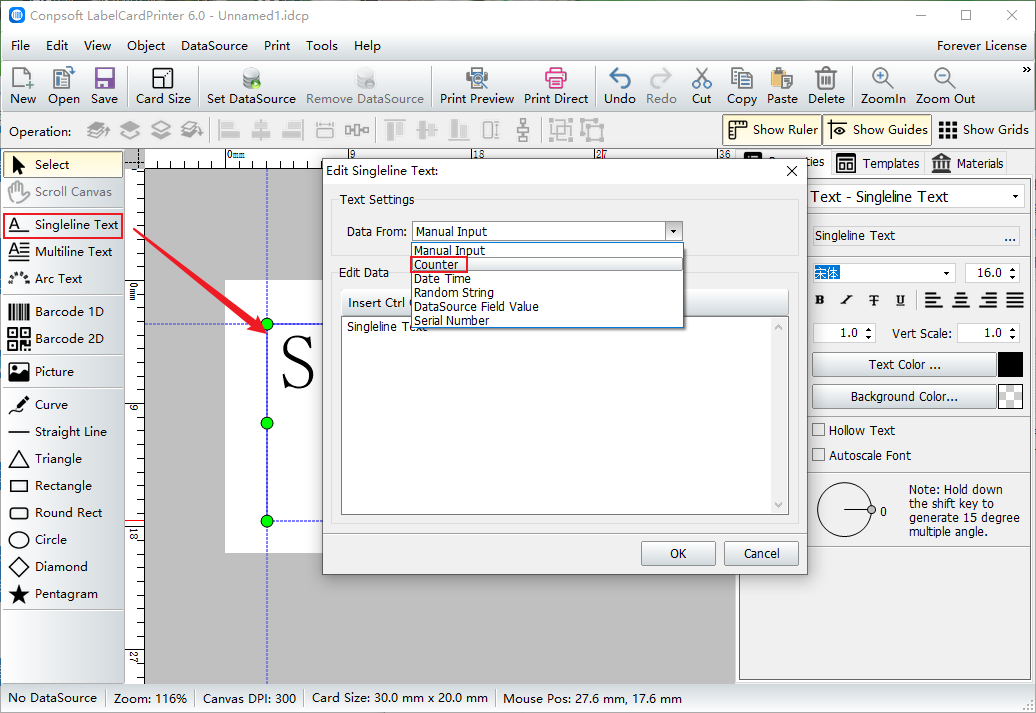
Set the start of data to 1, counter step to 2, data bits to 3, and total data to 100 at edit data. Click OK when the Settings are complete.
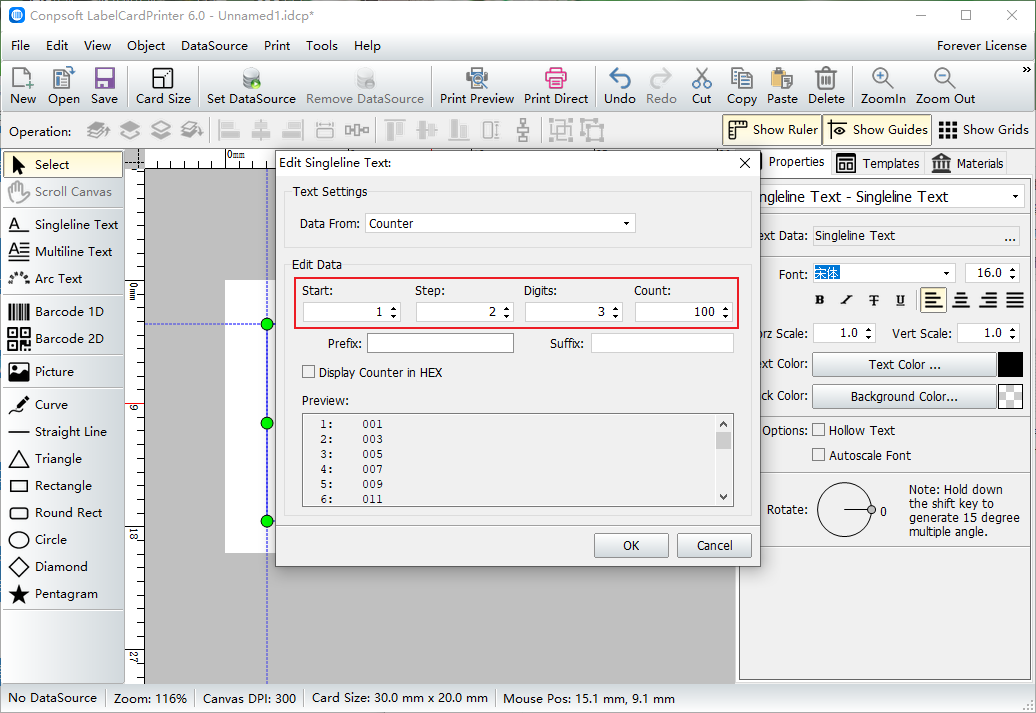
After the serial number is generated, set the font, size, and color on the right side of the software.
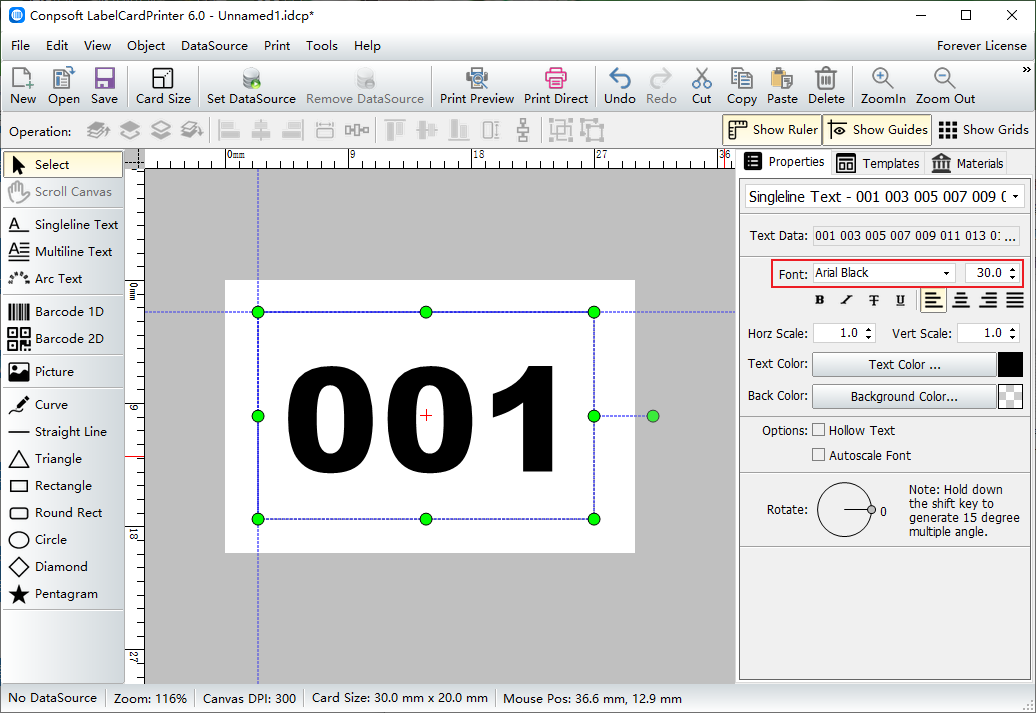
Click "Print Preview" above the software, select the paper and set the layout, and enter the number of labels to print. You can click the previous page or the next page to view the generation of the serial number.
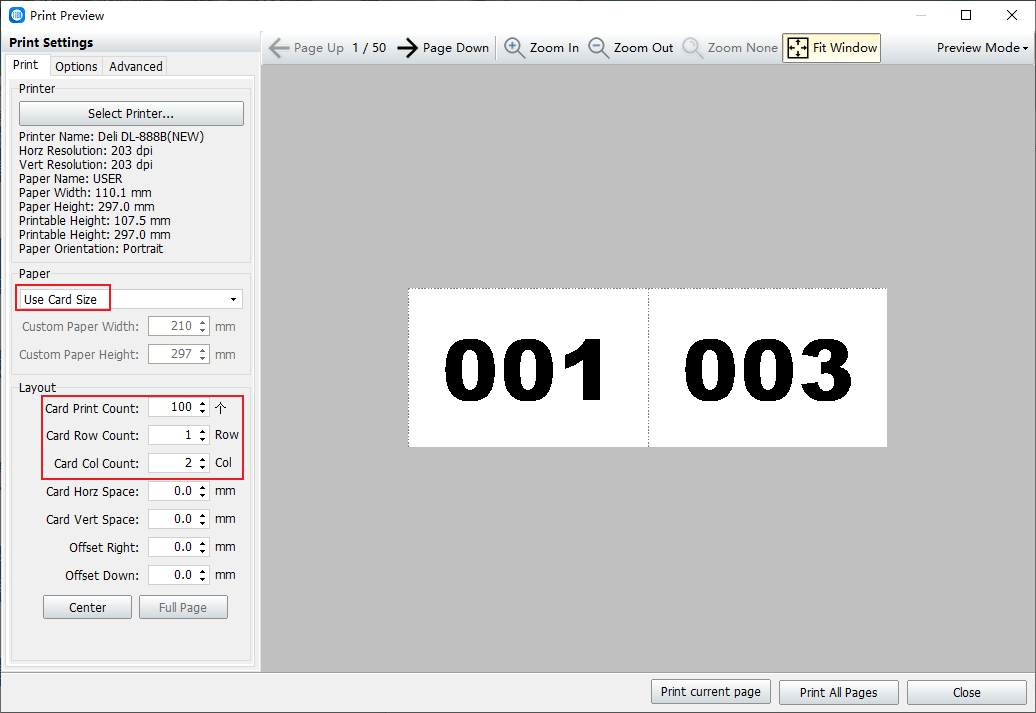
This is how to batch produce odd-numbered serial numbers. The same method can also be used to produce even serial numbers.